Nodefender Windows 10
Laadla video song download free. Watch the amusing video of the catchy song, impossible to get out of your head and sure to make you laugh till you fall! Song Name - Maa Da Laadla Movie - Dostana Singer - Master Saleem Lyrics. Listen to all Laadla songs now! Download or play Laadla songs online on JioSaavn. Hindi movie featuring Anil Kapoor, Sridevi, Raveena Tandon and music by Anand-Milind.
In order to disable windows defender permanently in Windows 10, you need to complete the directions given below. Method 1: disable windows defender using NoDefender Application NoDefender is a third-party application designed to disable Windows Defender permanently in Windows 10. I used NoDefender the first day I installed Windows 10 because I'm very safe with how I use my PC and preferred to disable an unnecessary performance drain. At the time I downloaded it, the site I found it on said I could revert its changes by simply running it again.
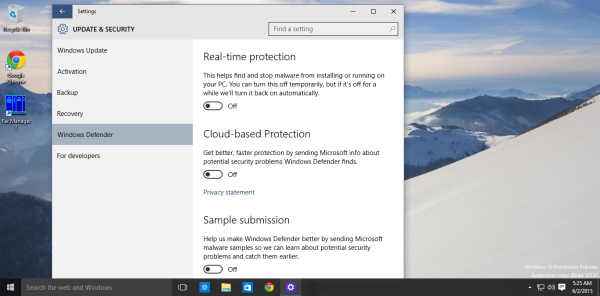
Many people complain that Windows 10 forces them to use Windows Defender and that there is no way to disable it. Once you disable it using the Settings, the operating system re-enables it soon. Here is a solution which will allow you to disable Windows Defender in Windows 10 completely.
Let me introduce you to NoDefender - a small third party app created by my friend. He coded it to allow anyone to disable Windows Defender in Windows 10 and take back control of the operating system which Microsoft seems to constantly take away from the user.
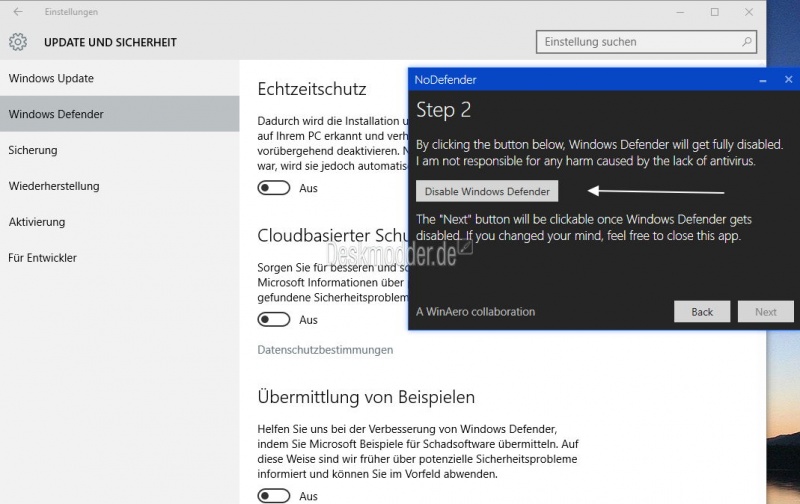
• Unpack and run the app • On the Step 1 page, click the Open Windows Defender Settings button. • This will open the appropriate page of the Settings app. Disable the following options there: Real-time protection Cloud-based protection Sample submission • Now go to the next step in NoDefender. On the Step 2 page, click Disable Windows Defender • Go to the next step. You are done. Windows Defender will be disabled in Windows 10. Using NoDefender, you can re-enable it later if you want.